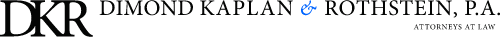What to Know About Keeping Your Online Information Safe
The ease and convenience of doing everything online have also opened us up to a number of security threats. Security breaches or the theft of personal information have grown exponentially over the past decade. In some cases, it can cost someone their entire life savings. If you do have your data stolen, you need to speak with an attorney about your rights. Not only do you need to take steps to protect your information, but so do companies that store your data.
At Dimond Kaplan & Rothstein, P.A., we represent individuals who have suffered financial losses related to cybersecurity and data breaches. Our experienced legal team will help determine whether you have a valid claim for damages and how to pursue compensation. Contact our office today to schedule a free case evaluation. There are no fees unless we recover on your behalf.
Here are 10 tips for protecting your data and privacy:
- Install Security Software
Protecting your information begins with installing security software on your devices. While you can pay for the more enhanced versions, most antivirus and identity protection software companies offer a free version or a trial before you commit.
- Enable Multi-factor Authentication
One of the easiest things you can do to protect your information is to enable multi-factor authentication. Multi-factor authentication will require you to enter two or more credentials in order to log in to your account. This step can stop bad actors in their tracks if they only have access to a limited amount of your information.
- Use a Strong Password
In addition to enabling multi-factor authentication, you should also strengthen your passwords. While it may be convenient to use your pet’s name as a password on all of your accounts, it is exceptionally risky. Consumer advice offered by the Federal Trade Commission (FTC) recommends creating a long password consisting of random words or using a mix of upper and lower case letters, numbers, and characters.
- Never Share Your Personal Information
It may seem simple, but you should never share your personal information. Far too many people post everything about themselves online. Malicious actors can use this information to hack into your accounts. Be cautious about what you put online or share with others.
- Be On the Lookout for Phishing Scams
Phishing scams are widespread and generally involve someone sending a text message, phone call, or email claiming to be a financial institution or phone company. The unsuspecting victim then follows the request of the person, which usually involves giving out personal information.
Be wary about any calls, emails, or texts you receive. Many companies will tell you how they will contact you and what information they will ask for. The American Banking Association provides additional information on how to avoid these schemes.
- Use Secure Websites
Protecting your information requires a degree of vigilance. For instance, only using secure websites can help make sure that your information will not fall into the wrong hands. Look for websites that begin with “https” instead of just “http.”
- Report Fraud and Identity Theft
You should always report fraud or identity theft. Go to IdentityTheft.gov to start the process. Reporting the theft helps regulatory agencies not only keep track of what kinds of scams are out there but also to find and prosecute bad actors.
- Update Your Browser
You have undoubtedly seen the warnings that you need to update your browser, apps, or other programs. Ignoring them can be costly. Browser updates help to fix bugs or vulnerabilities that the company has found. Make sure all of your systems are up to date.
- Stay Away from Public or Free WiFi
While it may not be able to be avoided in every circumstance, you should do your best to avoid public or free WiFi. There are few safeguards to protect your information when you use unsecured internet.
- Backup Your Information
Finally, you should be backing up your information. You likely keep a large amount of your photos, videos, and other data on your computer. One virus can wipe a lifetime’s worth of information out in a matter of moments. The FTC recommends backing your information up on a flash drive, hard drive, DVD/CD, or to the cloud.
Was Your Information Stolen? Contact Our Office.
If you suffered a data or security breach, contact our office to schedule a free consultation. We will work to help you understand your rights and determine whether you have a valid claim for damages.